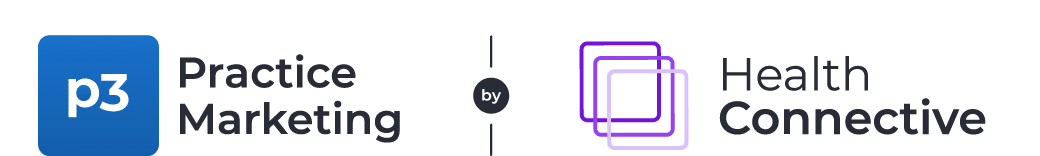P3 Publish Tutorials Team Members
The Team Members section of your P3 Publish admin allows you to add, edit, and delete your team member pages, so that your staff is always up to date on your website.
Please note that any relevant changes made to Team Members will populate on the Our Team page. You do not need to go to the Our Team page to make any additional changes to team members. If you need to update other content on the Our Team page, like the callout buttons or directory content, please go to the Pages section and click the Edit button next to the Our Team page.
Need More Help?
Don’t see a tutorial you’re looking for, or have more specific questions for our team? Submit a request via our contact form, and we’ll be happy to guide you to what you need.